Response rate is a crucial fact in terms of gaming experience. And if the debate is between 1ms and 5ms, then the case is much more complicated. You’re not alone in getting stuck while buying the best variant within your budget. Therefore, you might wonder, which one’s the best: 1ms vs 5ms?
As the name suggests, 1ms monitors are five times faster than 5ms monitors. Also, 1ms monitors ensure a faster refresh rate than provide a smooth interface for gaming. Though 5ms monitors lag in response rates, it’s very good at displaying colors and view angles.
There remains a lot more to illustrate. To get access to in-depth information, you must continue until the end. We’ve explained every factor related to it elaborately. So without any talk, let’s start our discussion.
What Is Response Time on a Monitor?
Simply, response time refers to how much time you’ll need to alter the colors of a pixel. It denotes the duration of changing the visual property of each pixel. Therefore the display looks smoother than before, and the refresh rate also increased. Ms or millisecond means how fast the pixels are displayed on the monitor.
1ms Response Time: 1ms response time is incredibly fast and is great for gaming or other high-speed applications. 1ms denotes the response rate of portraying the pixels over the monitor. That means this monitor takes 1 millisecond to alter its pixels. It can be sure that your actions will be displayed on the screen with no lag.
5ms Response Time: 5ms Response Time is the minimum time that your browser should take to respond to user input. It may look like a small detail, but it can make all the difference when it comes to gaming. With a faster response time, you will be able to execute commands in games more accurately or navigate through menus quickly.
1ms and 5ms are the leading aspects of highly used monitors for gaming purposes. It’s very common to be confused between these two variants while buying new monitors.

How Important is Your Monitor’s Response Time?
Now you may wonder why we need to learn about response time. Well, the faster the pixel alters, the image becomes more responsive than before. But do you know why it’s called more responsive? We see each image consists of thousands of pixels. And the image differs due to different pixel colors. Now, the faster the pixel’s color alters, the faster the image will load.
We have a common tendency that bigger monitors are higher in quality. But this statement is incorrect. Instead, bigger monitors ensure slower response time and so as a higher resolution. Also, higher resolution involves updating many pixels. However, as technological advancement occurs, the gap between these variants de-creation.
Again, a larger screen size decreases the response rate for both 1ms and 5ms monitors. But it’s not very noticeable at all. But to maintain the size and quality of the display, you should focus on the aspect ratio. It denotes the height and weight of your monitor. Usually, widescreen means 16:9, and ultra-wide monitors mark a 21:9 aspect ratio.
Lastly, wide-angle defines in which position you can enjoy a clear-cut image. If it’s numbered 180, you’ll enjoy an excellent viewing angle. Now you should know all the facts about monitor variants depending on response rate. If you’re a gamer, feel free to shift on 1ms monitors. And if your prime focus is on good color grading quality, 5ms would be the best choice.
Therefore, depending on your needs, you should select the relevant monitors. After describing so many topics, you shouldn’t make any mistakes.
Related Read: How to Fix VGA No Signal Issues? Effective Ways
Gaming Monitor 1ms vs 5ms Comparison:
In this segment, we’ll depict a very simple overview of these monitors. Though it’s well known that the lower the response rate, the better the performance. However, we’ll explore if is that we should care about these monitors.
It is nothing but a straightforward overview of these two types of monitors. But it should not let you decide which is best suited for you. To know the real deal, you need to get deeper. And that’s why we have detailed every sneak peek of that topic.
Therefore without any further delay, let’s hop into the detailed discussion. As you’re going through this segment, you should be done with the previous segment, the essential debate. Therefore now you’re an idea of which perspective we’ll continue our discussion.
Let’s get into the business-
Panel Type
Generally, as the name suggests, 1ms is 5 times faster than any 5ms monitor. Though all these happen within a few milliseconds, and it’s not noticeable in our human eyes.
However, for too many hardcore gamers, these milliseconds are much precious. Because this response time shortcomings produce lags, delays, or interrupt smooth runs. But there’s a catch. Depending on different panel types, response time trends change. This case is not as same as that of usual cases.
1ms is used in all of the TN panel monitors. And TN panels are quite faster with the response. So, that produces an insane capacity of 240Hz refresh rate. Don’t get panicked if you don’t know what the refresh rate is. The next will clear all of your confusion related to the refreshing rate.
Anyway, putting TN panel monitors aside, let’s talk about VA and IPS panels. This panel uses a 5ms response rate which is slower than that of 1ms. However, these monitors perform quite impressively in representing different colors.
And that’s the reason why 5ms lag behind 1ms monitors. 5ms monitors pass extra time to generate colors in detail and thus lag in response rate. Whereas 1ms monitors get straight into pixel processing and provide a higher response rate than 5ms.

Refresh Rate
In our previous point, we talked about a term named “refresh rate.” You might mess it up with the response rate. But the reality is they are not the same as you think at all. Refresh rate simply denotes the speed at which an image is drawn or changed per second. A faster refresh rate means a smoother-looking screen that is easier to look at for a long time.
Generally, this rate is measured in Hertz(Hz). When we denote 144Hz refresh rate, it means 144 images are changing per second. However, the noticeable fact is that this refresh rate is dependent on the type of application. The standard refresh rate marks 60Hz on any of the monitors.
Now, if we consider the 5ms monitors, they are comparatively slow at changing pixels. And that’s why it still produces blurs on screen when we run 60Hz or 120Hz programs. You may play games on it but will notice some remarkable differences.
And for 1ms monitors, they are simultaneously good at both 60Hz and 144Hz. For gaming purposes, 60Hz is enough to meet your desires. But 144Hz will provide the best eye-soothing experience than any other variant.
Thus we can illustrate the contrast better in these two types of monitor variants. By now, you should decide your desire and have chosen the best-suited monitor for you.
Read More: Monitor Disconnects When Playing Games – 5 Ways To Fix It
5ms vs 1ms Monitor: Which Is The Best?
There is a little difference between 1ms and 5ms regarding speed. Most gamers always prefer the best performance monitor for gaming. That’s why you should think about response time when buying a new gaming monitor. So, if you have a monitor with 1ms response time, you will
1ms is much faster than 5ms, and this difference can be significant in many situations. For example, if you are trying to load a webpage, 1ms will be noticeably faster than 5ms. Generally, 1ms is considered the standard for speed, while 5ms is considered to be slow.
For this reason, a lot of people ask that is 5ms response time good for gaming. Actually, response time is not only a factor for gaming monitors, but also there are more. So, if you have a monitor with 5ms with 144hz refresh rate and more features, you can easily beat any monitor for gaming.
On the other hand, a monitor comes with 1ms response time and less refresh rate like 75hz, which is not suitable for gaming in 2022-23 because there are huge monitors from different brands with 5ms, but it has a lot of gaming features. So, 1ms or 5ms monitors are good for gaming if they come with more features.
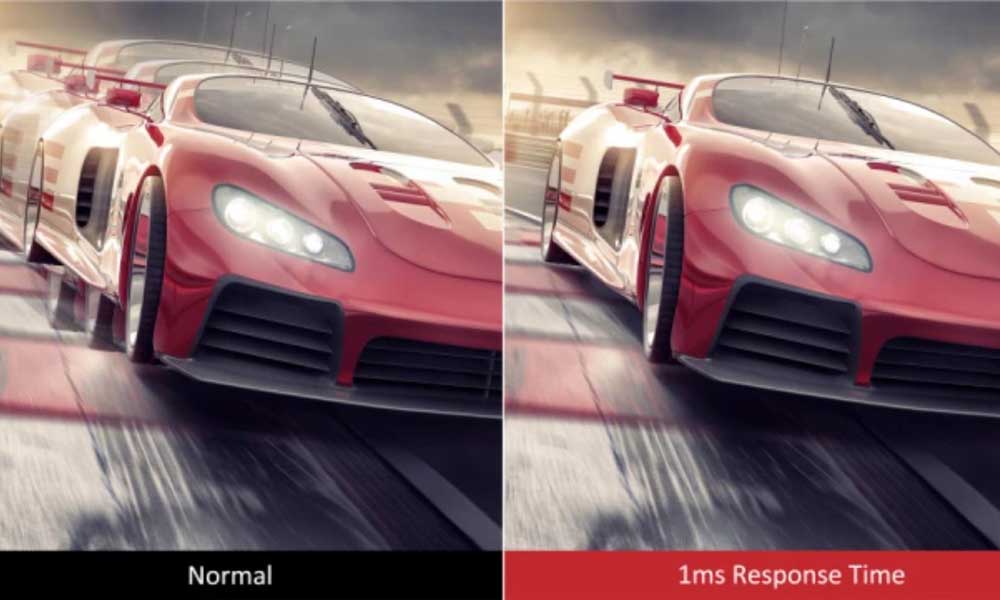
Let’s see some latest 1ms and 5ms monitors in the market:
Latest 1ms Monitors for Gaming:
Latest 5ms Monitors for Gaming:
Now, these are the best and budget-friendly monitors for gaming which comes with 1ms and 5ms response time. So, if you want to upgrade your monitor or want to buy a new one, you can pick any one of them.
More Read: No Signal to Monitor: How to Fix It – 9 Easy Ways
Some Frequently Asked Questions:
No. That’s not a true statement if a monitor come with more gaming features. The fact is dependent on response timing. Actually, the human eye can’t measure this response time between 1ms and 5ms. Response time is varied due to different manufacturers.
Anything under 20ms is considered a good option. 1ms denotes a very good response timing. The faster your response time is, the better you can get a responsive connection, especially for those applications where timing is a prime fact, likely videos and streaming games.
1ms and 144Hz is supposed to be the gold ratio for gaming computers. To get the best gaming performance, the response rate should be as low as possible. And that’s why we can consider a 144Hz panel as close as possible to a 1ms monitor.
There is a lot of debate on whether or not 1ms vs 5ms is noticeable. Some people say they can definitely tell the difference, while others claim it is not noticeable. Both monitors are good for gaming if they have a high refresh rate and more features. Ultimately, it probably comes down to personal preferences and experiences.
Takeaways:
That’s all for today. There is no doubt that both of these response times are extremely short, but the one that is faster feels so much better. For some competitive games like MOBA, this difference can mean everything!
Hope you have understood the contrasts between 1ms vs 5ms. If you have covered our article from top to bottom, you should learn the basics of it by now. Best of luck!