Twenty-two-inch monitors are often acquainted with budget builds. And that’s because most of them are on the cheaper side to get you started. And that’s exactly what they do. Whether you’re getting into the PCMR or on-the-go gaming, a 22-inch monitor is a good choice.
If you can search carefully, you might even be able to find a 22″ monitor that fits into your backpack. But that’s beyond the point. You want a good 22-inch monitor. Well, we’re giving you 5! We had the privilege of going through thirty different monitors. I think you can pick the best 22 inch monitors for your setup from the list.
We even added some alternatives to all these monitors. You can check those out, too, if you didn’t quite like the initial offerings. Lastly, we added a couple of tips to help you make the buying decision. So make sure you go through these if you can.
Without any further ado, let’s jump straight into the reviews.
Quick Overview: Best 22 Inch Computer Monitors
| Image | Name | Spacs | Price | |
|---|---|---|---|---|
Our Top Pick  | Our Top Pick | 1. Sceptre New (E22 Series) 22 Inch FHD LED Monitor |
| See Price |
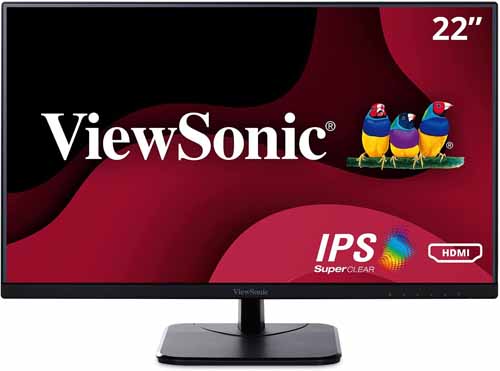 | 2. ViewSonic VA2256-MHD 22 Inch IPS Monitor |
| See Price | |
 | 3. Acer KA220HQ bi 22″ Full HD TN Monitor |
| See Price | |
 | 4. ASUS VE228H 22″ Full HD LED Monitor |
| See Price | |
 | 5. Philips 226E9QDSB 22″ Frameless Monitor |
| See Price |
Top 5 Best 22 Inch Monitors: In-depth Review
#1 Sceptre New (E22 Series) 22 Inch FHD LED Monitor

- Screen Size: 22″ Display
- Refresh rate: 75Hz
- Response time: 5ms
- Aspect Ratio: 16:9
- Panel Type: IPS
- Resolution: FHD 1920 x 1080p
- Connectivity: HDMI, VGA
Introducing what I think is the best 22″ monitor – The Sceptre E22. It’s a 22 inch led monitor. While this might look odd to some of you, this one topped our list. So it’s got to have all the good stuff, right?
Well, this seemed like the best choice to put on top since it nails the basics well. And I think this monitor ticks all the boxes correctly too. So, you’re not losing out on the basic features on this one. If you are looking for the best monitor with 75hz refresh rate under $150, it’s a good choice for you.
It might look like the most essential thing for your setup. But it gets the job done with flying colors.
Display and Image Quality
We’ll start by talking about the display, and then the image quality should follow. It’s what you expect from an FHD 22″ screen. We got to use this unit for a couple of weeks here. And the 75Hz refresh rate might make a difference to you if you’re coming from something worse.
If you’re just getting into the PCMR, then this should be considered a good starting point. As for the image quality, most of what we viewed was clear. The output was sharp, and there was a level of optimal contrast. We watched a couple of movies on the monitor, even though it wasn’t the most pleasant experience.
In terms of color correction, I think there’s something left to be desired. But you shouldn’t notice this too much if you’re not working with color-sensitive projects. If you’re using the monitor for color grading and similar projects, you might not get the best experience out of it. This is just a heads up since you might not know.
Features and Performance
As for additional features, I loved that they thought about adding a pair of sneakers. Some people like to keep their desks clean and clutter-free. If you’re one of them, you’ll appreciate the speakers.
Now, listen. These aren’t the best pair of speakers that you’ll see. But they’ll get you started if you don’t have another pair of speakers. This comes with the adaptive sync technology to fight screen tearing. And it works well with the AMD GPUs. If you’re rocking an NVidia graphics card, then you’re out of luck, unfortunately.
We tested this monitor out for a few days. And this worked flawlessly for the most part. We didn’t notice any flickering on the monitor. Since it’s an LED display, you might not see any bleeding either. So that’s a plus point.
Design and Connectivity
When it comes to design, there’s actually a lot left to be desired. You get side buttons instead of the more conventional nipple on the back. This makes changing the settings a bummer. But I think you can get used to it soon enough.
But they label this as a frameless monitor. When I unboxed this, all I saw were frames. Jokes aside, the bezels were quite clearly still visible.
The port situation on this is a lot better than even some of the bigger monitors. This actually comes with two separate HDMI ports. And both of them support 75Hz. That’s something you don’t get to see in this footprint or price point.
Even the VGA port supports the full 75Hz refresh rate. But I doubt you’ll be using that port unless you really have no other choice. The audio input and output ports are there too. If you want to connect headphones or speakers, you can do that easily.
- Compact footprint
- Decent I/O selection
- The refresh rate stays stable throughout
- Comes with built-in speakers
- No screen tearing issues are noticeable
- The bezels seem a bit too big
- The buttons might seem confusing
Although they call it borderless, the chin seems obnoxious. But I think the overall look is clean enough. It won’t be the “gapless” setup as they promise, though.
It’s an IPS panel with a 75Hz refresh rate. While this isn’t the best in its class, it’s good enough for any budget setup. Apart from that, the image sharpness and contrast were decent. As a result, you will get clear images from the display most of the time.
#2 ViewSonic VA2256-MHD 22 Inch IPS Monitor
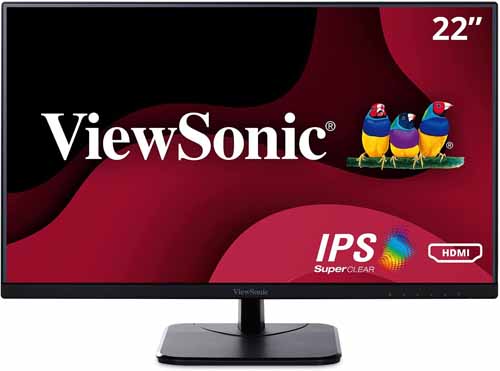
- Screen Size: 22″ Display
- Refresh rate: 60Hz
- Response time: 7ms
- Aspect Ratio: 16:9
- Panel Type: IPS
- Resolution: FHD 1920 x 1080p
- Connectivity: HDMI, VGA, DP
Up next, we have this cool-looking monitor from ViewSonic. Most of us liked this one. But it just didn’t do enough to win that top spot. Although this monitor offers quite a few different size options, we’ll be sticking to the 22-inch version for now.
While you might not appreciate the fact that this lacks some basic features, it’s still a top contender if you ask me. ViewSonic has been fighting a low-key battle with the giants in the industry. And they win most of the time with their budget-friendly monitors. Although this one came second, it’s a good choice.
Display and Image Quality
Let’s talk about the display and the image it outputs first. When you’re immersed in a game or a movie, you might not really notice the difference between this or any other similar monitor. This ViewSonic 22 inch monitor is the perfect choice for desktop or laptop.
But, the images that this produces are sharp. If you’re a fan of contrast, this monitor has a lot. It’s a full HD display. So you will enjoy all of your content in full resolution.
Features and Performance
As far as additional features are concerned, I think the 2w speakers deserve a shout. They aren’t the best speakers across the board. But you do get to enjoy sound if you don’t have proper speakers, to begin with. I think more manufacturers should start adding speakers to their monitors.
This automatically removes the immediate need for buying a new pair of speakers. Honestly, the monitor lives up to the specifications. I mean, 60Hz isn’t a lot of power. You can only experience your games at a stable 60FPS with this. But most budget gamers wouldn’t complain at all.
Some of you might even struggle to reach that 60FPS mark at times. So you shouldn’t be too worried about the refresh rate. The performance is decent. We did not notice any brightness issues with this monitor. If you placed it facing a window, you might not get the best viewing experience. But it’s enough to get things running.
Design and Connectivity
Let’s talk about design now. It’s not the best-looking monitor out there. You have to agree. This looks like the older generation monitors trying to make that big transition. But I think the monitor will keep you company for the next few years.
You will notice the big black bezels around the display. And the chin is even bigger. I mean, I’ve seen bigger bezels. But this isn’t anything impressive. The back of the monitor is kind of bloated too. So this isn’t the most compact monitor that you can opt for.
As for connectivity, this monitor has something good going for it. I mean, I would have appreciated it more if it had a couple of different HDMI ports. But you can live with this. You also get a DP port. Now, that’s something a lot of manufacturers don’t think about in the budget segment. But display port inputs make the monitors a lot better.
Other ports include the power and the audio ports. You get one for audio in and one for the output. That should be enough if you decide that you don’t like the built-in speakers. So, if you are looking for a 22 HDMI monitor, I think you should get this one.
- Provides a smooth viewing experience
- Keeps a stable refresh rate throughout
- No flickering issues
- Comes with a decent set of I/O
- Efficient in terms of power consumption
- You might notice some reflections
- The speakers are mediocre
The design isn’t something to die for. This looks like the average monitor for your cubicle. You might be able to play games on it. But they’ll give you a maximum of 60FPS output on display.
As for image quality, I think the images that we’ve seen on it looked sharp. But don’t pixel peep like a creep, though. You might see something you don’t like.
#3 Acer KA220HQ bi 22″ Full HD TN Monitor

- Screen Size: 22″ Display
- Refresh rate: 60Hz
- Response time: 5ms
- Aspect Ratio: 16:9
- Panel Type: TN
- Resolution: FHD 1920 x 1080p
- Connectivity: HDMI, VGA
Are you looking for a budget monitor? Coming in at third place, we have this monitor from Acer which is a 150 dollars monitor. Now before you skip this one, I’ll say that the looks can be deceiving. So I’d keep reading if I were you.
I know, this looks like it’s from two decades ago. But what’s wrong with older hardware if they can go toe-to-toe with the new ones? Alright, maybe they can’t go toe-to-toe. But I think you might like the fact that this is a good budget option.
It might look dated. But the performance should speak for itself. Let’s get into the details of this one now. Although there are other size options, I think we’ll stick to the 22″ version for now.
Display and Image Quality
The display is a TN panel. I know it’s not the same as a VA panel. And you might actually prefer one over the other. On the other hand, you might not even care enough to decipher. It looks like your average monitor from ten years ago.
The 22″ display with an FHD resolution was the standard back then. And with clarity like this, I think this is still the standard. Images from this monitor look sharp. If you’re watching movies in a decently lit room, you won’t be complaining too much about this monitor. Okay, maybe you’ll have some complaints about the size. But you know what you’re getting into, right?
If you love contrast, well, you’re in luck. The contrast coming out of this monitor is more than decent. It’s not the end of the world if you’re not comfortable with the contrast. I think you can change some of the settings from the monitor itself.
You will be able to play games at the 1080P resolution with this one. I think the output looks like a solid 22-inch 1080p monitor. So, it would be best if you did not have to worry too much about the resolution and you can use this monitor for reading any text and document.
Features and Performance
This one doesn’t come packed with a ton of features. It’s a normal 60Hz monitor that just gets the job done. If you’re a fan of the TN panels, you’ll probably love this monitor.
You won’t get the speaker or anti-glare features like the others on this one. You have to stay content with the tilt adjustment on this. I mean, that’s not a fabulous feature, but at least it exists. We did try to tilt it to its full extent, and it wasn’t a pretty experience. So keep things at a normal angle if you can.
In terms of performance, this has a 5ms response time. This isn’t the best out there. And I think some of the cheaper monitors have a better response time. If they can do it, this monitor should have been able to do it too. This left us disappointed.
But the screen was densely packed with pixels. You won’t notice any anomalies if you don’t pixel-peep. The 1080p display is good enough for a 22-inch monitor.
Design and Connectivity
This one doesn’t have a lot going for it in the design department. The look is dated. And, if I were you, I would not be buying this by looking at the design.
The port situation isn’t the best here either. You might not like the inclusion of a VGA port. But that’s just how things are at the moment. Although it’s a port you might never use, it’s good to have it in emergency cases.
- Provides a decent viewing experience
- Image clarity is satisfactory
- Outputs decently stable frame rates
- Comes with tilt adjustment features
- Decent port selection
- Subpar response time
- You might not like the TN panel
We have this neat boxy-looking monitor from LG as the alternative to the Acer. The looks are quite similar if you compare the two. And so are the functionalities.
This one will give you a maximum of 75FPS output. So it’s a bit better than the conventional 60Hz monitors. But you might not even see the difference if you’re not comparing.
The port situation is also optimal for a 22-inch monitor. It’s got a VGA, an audio out port, and an HDMI port. So, these should be optimal for a monitor such as this budget monitor.
#4 ASUS VE228H 22″ Full HD LED Monitor

- Screen Size: 22″ Display
- Refresh rate: 60Hz
- Response time: 5ms
- Aspect Ratio: 16:9
- Panel Type: TFT LCD
- Resolution: FHD 1920 x 1080p
- Connectivity: HDMI, VGA, DVI
This ASUS 22 inch monitor almost finished last. Things were tight between this and the last one. But I think this one just managed to edge it. I’ll be blatantly honest with you guys. This is the worst-looking monitor on the list, in my opinion. But your monitor might defer. I apologize for starting with such a harsh tone; that said, ASUS should do better.
It’s understandable that this is a dated model. But those large bezels don’t really attract too many customers now. And that’s a fact! You might ask me to go easy on this one because of the price point. And frankly, I will go easy on it. That’s because it gets the basics right.
Display and Image Quality
If you can get past those ugly bezels, you will see a crisp display. It’s good enough to play some random games on the weekend. Alright, I’ll quit being so harsh now.
You will notice some fine-quality images from this monitor. The output is decent enough to watch some movies too. If you turn the lights off, you might not notice the bezels anymore.
I mean, I’m not taking a look at my monitor bezels as I’m writing this. So you will probably forget about them subconsciously too.
We’ve tested the monitor out in different settings. And the video that’s coming out of the display is sharp. We got a lot of contrast on it too. You might even be able to work on color grading projects with this monitor. Yes, that’s how good the accuracy is.
Features and Performance
In terms of features, I appreciate that they added a set of speakers. They aren’t the best-sounding speakers. But at least they are there.
I know some companies just like to leave them out. But I like to use them. You can actually use them well if your speakers are damaged or broken. And if you need to spend a couple of days with these speakers, it shouldn’t be too big of a problem.
They also boast a lot about their video technology. But things seemed to be the same for the most part. I think this only enhances the contrast of the entire monitor. They do claim life-like images. But that’s a far stretch if you ask me.
As far as performance is concerned, we did not notice any flickering. I mean, you might notice a bit of screen tearing when you’re playing games at high settings. It could also be that our unit is defective.
You can game on this easily, though. It’s not the best 22 gaming monitor. But it should get the job done. There weren’t any flickering issues. I mean, we put this under observation in low light too. The results were promising enough to put this monitor on the list.
Design and Connectivity
We already talked about the design language. It’s a good compact monitor. And the overall footprint is small and compact. But, I wish the bezels were smaller too.
It’s 2021, bezels like these shouldn’t have to be on anyone’s desktop. But if you can get past this, I think the remaining part of the experience is pretty good.
The overall design is slim. And if you really try, I think you can fit this one in your backpack too. But I don’t think you should carry this one anywhere away from your home.
As for the connectivity, I think the monitor comes with a decent selection of ports. You’ll get just the D Sub and the DVI inputs. It also supports the HDPC system, if you were wondering.
- Provides high contrast images and videos
- Comes with a speaker
- Decent I/O selection
- Good choice for mid-range gaming
- It doesn’t show any flickering
- It comes with obnoxiously big bezels
- You might notice some screen tearing
You get different nifty features like pivot adjustment and height adjustment too. But you can’t really play triple-A titles at maximum settings since the frame rate is capped at 60Hz. On the other hand, you won’t notice any flickering issues on this one either. So the overall experience should be smooth enough.
#5 Philips 226E9QDSB 22″ Frameless Monitor

- Screen Size: 22″ Display
- Refresh rate: 75Hz
- Response time: 5ms
- Aspect Ratio: 16:9
- Panel Type: IPS
- Resolution: FHD 1920 x 1080p
- Connectivity: HDMI, VGA
Finally, we have the only Philips monitor on the list coming in last. Philips 226E9QDSB 22″ Frameless Monitor is a good choice for them who want to use it for low-end game and office works.
You can get this monitor in different sizes. But since this is a comparison among the best 22 tips monitors, we’ll stick to that size. In terms of budget, this one comes close to the others. So you shouldn’t have to worry too much about the price.
Don’t disregard this one just because this came in last place. I think it has a lot going for it. So let’s start with the discussion.
Display and Image Quality
It’s one of the top displays with an FHD screen (1920×1080 resolution). And if you’re curious, yes, it has a 75Hz refresh rate. Also, the response time of this monitor is 5ms. Wouldn’t you agree that this is enough to go through some decently intense gaming sessions?
The overall display quality seemed perfect. You won’t need anything better from a full HD panel. I liked the image quality. That’s it. It’s not bad. And I think you get what you’re paying for. We observed sharp images with good clarity. And I think that’s enough for a monitor of this size.
Features and Performance
In terms of gimmicks and features, this only has a couple. You get AMD’s free sync support on this one. And the matte display is good to reduce reflections.
There’s also this filter that is supposed to save your eyes from the blue light. I wonder how effective that is. I’m saying this because the experience doesn’t really seem different with the filter turned on.
You can mount this on the wall or on a desk mount. I’ve seen these awesome desk mounts that turn the look of the whole desk around. You might want to take a peek at those if you’re planning to set this one up as a permanent display.
It comes with the correct VESA mount holes. So you should not have to worry about any proprietary mounts. It follows international standards for the most part.
Design and Connectivity
The design language isn’t the best out there. Although they label this as “frameless,” this can be misinterpreted. I think the chin here is bigger than some of the other monitors on the list. Not so “frameless” now, is it?
It’s the flat version. And the backend is a bit curved. But I appreciate that they stuck to this design. It makes the entire monitor seem thinner than it is. The boxier designs look straight-up obnoxious if you ask me.
Let’s talk about the port situation now. It’s all standard in my eyes. You get an HDMI port, a DVI-D, and a VGA port. There’s also the standard audio out port.
I mean, things could have been a lot better with an extra HDMI port. You could have operated on multiple desktops with that. But I guess this isn’t too bad.
- Provides a stable 75Hz refresh rate
- Comes with a decent port selection
- Reduces screen glare with a matte surface
- Compatible with Freesync
- Doesn’t face any screen tearing issues
- It might look a bit old school
- You might notice flickering in low light
What we liked about this the most was the matte screen. It reduces all the glare even if the monitor faces a bright window. So the viewing experience already takes the cake on this one.
Other traditional features like tilt support and flicker-free technology are there too. And you will get the conventional HDMI and VGA ports as standard.
Buying Guide for a 22 Inch Monitors:
Now that you’ve gone through the reviews, you probably decided which one you like. Just hold on a second. I know we’ve just shown you ten different monitors. But a buying guide should help you make a smoother decision.
You’re probably a beginner in the PC master race if you’re thinking about a 22-inch monitor. Otherwise, you just need a secondary monitor for viewing a full page of code. So consider the following things before you make a haste decision.
22 Vs 24 Inch Monitor – What’s the Real Difference?
You might think that 22 inches don’t make a huge difference. You’ll be wrong for thinking like this. Unless you’ve experienced both sizes, I can’t make you understand either.
But the truth is, although the diagonal size increases by 2 inches, the other dimensions of the monitor also increase by somewhat. Eventually, the entire footprint of the monitor increases. So it’s not technically a 2-inch upgrade.
In terms of resolution, almost all the 22-inch monitors come with an FHD screen now. But you might actually see that some of the 24-inch monitors come with 2k displays. Although you might not be able to discern the differences, they’re apparent at times.
Let’s take a 1080P display as a point of reference. The pixels are more densely located on the smaller 22-inch screen. On the other hand, they’re more widely distributed in the 24 inch one. So you might see that some of the 22-inch monitors are a bit sharper than their 24-inch counterparts of the same resolution.
Pros and Cons of 22 Inch Monitors:
It’s not all sunshine and rainbows with 22-inch monitors. They actually have started to go out of trend. So it’s only fair that we talk about the pros and cons while they’re still popular.
Portability
While some of you might not agree, these are the best monitors for portability. They fall in between a smaller laptop screen and a bigger monitor screen. And if you’re picking the right one, such as a portable monitor, you might be able to fit one in your carrying bag.
Mostly, we don’t move our monitor from the desk, but sometimes we need to move it from one place to another place. Most of these 22″ monitors are lightweight and easy to carry. So, people still love these types of monitors for home or office works.
Budget-Friendly:
Some people do not want to invest more money on monitors if they use them for personal PC. So, they want a budget-friendly monitor. Most of the 22″ monitors come under 150 dollars. So, if you have a tight budget but need a good monitor for works, you can buy any 22 inch monitor without any hesitation.
Not the Best Viewing Experience
I’ll be honest. Twenty-two inches isn’t that big. You will notice this the most when you’re trying to watch a movie or play a game in the highest settings.
And this gets even worse since most of the 22-inch monitors are capped at lower refresh rates. So you already start with what most people would call a “mediocre” experience.
People Also Asked (FAQs):
You might find one if you’re searching for it. But that’s pretty unconventional. Most people don’t even look for 4k displays on their 24-inch monitors. So I wouldn’t say that they are available. But you can find a couple of anomalies.
If gaming is your target, I suggest you look for bigger options. I’m not saying you can’t game on a smaller screen, though. It’s perfectly possible. If you’re coming from 17 inches per se, you’re getting an upgrade. But if you’re downgrading, it might seem too small.
Yes, you will be able to edit videos on a 22-inch monitor. Some people make do with laptop screens too. You might not see the entire timeline, but I think it shouldn’t bother you too much.
I don’t think you need it to be more than 1080p. You won’t be looking at the screen from 2-3 inches away most of the time. So 1080P is optimal. But if you’re not convinced, you might have to look for some 1440p monitors.
It isn’t too big. You can hook up your console and game at 720p easily on your 22-inch monitor. But most of the consoles will allow you to game at 1080p on these monitors. So there’s that.
Final Words
Whether you like it or not, 22-inch monitors are here to stay. With the current shortage of chips in the market, the prices have gone haywire.
So if you were looking for something bigger for the same budget, you’re out of luck. I’ll tell you this, 22″ monitors aren’t that bad. Hopefully, you can pick out the best 22 inch monitors from our list. We tried to include all the details about them in the reviews.
If you’re still struggling with the selection, you can check out the alternatives too or buy a 4k monitor with high refresh rate if you have enough budget. I’m sure you’ll end up finding a good choice for yourself! Good luck!