It’s frustrating. It’s absolutely frustrating when you start experiencing gaming lags. Imagine you’re playing a game on your Nintendo Switch, and the game lags won’t even let you land a single blow.
Well, this problem can be solved easily by getting the best monitors for Nintendo switch. Not only will these monitors solve gaming lags but they can also provide a higher resolution.
So, you can enjoy the content as well as extended gaming sessions with your buddies. And, to make things even better, we’ve provided the essential buying factors in the end.
Care to join the ride? Let’s begin-
Top 7 Best Monitors for Nintendo Switch
Playing video games on a PC is more comfortable and enjoyable, but still, many people like to play games on gaming console like Nintendo Switch. Here, we reviewed these monitors, which are the best choice for Switch.
#1 ASUS VG275Q – Best Switch Monitor

Specifications:
- Screen Size: 27″ display
- Refresh rate: 75Hz
- Response time: 1ms
- Aspect Ratio: 16:9
- Panel Type: TN
- Resolution: FHD 1920 x 1080p
- Connectivity: HDMI, DP, Audio out
At the very beginning of our list, we have the ASUS VG275Q monitor. This one has undoubtedly defeated all the other monitors on our list. And it has a number of aspects for which it was chosen as the number one Nintendo Switch computer monitor.
To begin with, we have to discuss the ASUS Eye Care technology. Moreover, the blue light filter on this monitor is able to minimize eye fatigue. This way, you can play for hours without having to fret over your eyes getting fatigued from games.
Moving on, the refresh rate on this monitor is only 75 Hz. You should note that there are other monitors with a higher refresh rate, but for Nintendo Switch, this range of refresh rate is quite suitable. Also, it comes with a 1ms response time. As a result, you won’t face any hassle while playing.
On top of this, this Asus monitor has a sturdy stand that you can tilt, swivel, or pivot at different angles. This enables you to play games at various angles, which means you won’t have to deal with a stiff neck after long gaming sessions.
Adding to all these is the pixel pitch. It’s 0.311 mm, and the display color is 16.7 meters. All these enable you to enjoy excellent game visuals. Moreover, the GAME plus functions also enhance color performance and gaming control.
- You can play at different angles.
- The monitor stays sturdy.
- Provides excellent gaming visuals
- You won’t experience any lag while playing.
- The monitor is ergonomic.
- Needs improvement on the color accuracy department
#2 Sceptre E255B-1658A – Best Gaming Monitor for Switch

Specifications:
- Screen Size: 25″ display
- Refresh rate: 165Hz
- Response time: 1ms
- Aspect Ratio: 16:9
- Panel Type: TN
- Resolution: FHD 1920 x 1080p
- Connectivity: HDMI, DP, Audio out
In the second place, we have the Sceptre E255B-1658A monitor. This one gave a commendable competition, but we had to crown it as our runner-up. But that doesn’t mean that this one doesn’t have excellent features to look forward to. So, are you ready to peek into these features?
First things first, we have to mention that this monitor has anti-flicker features. This feature provides a clearer image. And they do so by preventing the backlight from flickering from time to time. Adding to this, the Sceptre E255B-1658A has an endless design. It helps the gamers to see opponents from far away. Thus you can proceed to attack your opponent in a time.
Let’s see the gaming performance. The monitor has a refresh rate of 165 Hz. That means you’ll be able to enjoy a lag-free gaming session. And, it’ll prevent motion blurs when you’re playing high-responsive games. However, Nintendo Switch monitors don’t need a refresh rate higher than 60 Hz.
One more thing is that Sceptre E255B-1658A comes with 1ms response time and AMD FreeSync. So, with FreeSync, you can enjoy smooth video and seamless gaming. This way, you can also use the monitor for playing high-functioning games on PlayStation or gaming PC.
This monitor has multiple HDMI ports. But since you need only one port to connect Switch to the monitor, the others will be useless. However, you can choose to utilize them by attaching other devices. Plus, if you want, you can add a speaker to listen to the audio while playing. At the end of the day, it won’t be a complete waste.
- Games won’t lag.
- You get to enjoy crisp pictures.
- Provides options of multiple connectivity.
- Makes it easy to see opponents from a distance
- The viewing angles can’t be adjusted.
#3 Lepow Z1 – Best Portable Monitor for Switch

Specifications:
- Screen Size: 15.6″ display
- Refresh rate: 60Hz
- Response time: 10ms
- Aspect Ratio: 16:9
- Panel Type: IPS
- Resolution: FHD 1920 x 1080p
- Connectivity: Mini-HDMI, USB, Audio out
Are you looking for a portable monitor so that you can play your favorite Nintendo Switch games on? Well, the portable monitor from the brand- Lepow just might fit your needs. It is a lightweight and perfect portable gaming monitor for these people who want to carry it with them.
For starters, this particular monitor has a slim 0.3-inch profile and is 15.6 inches (1920 x 1080) in length. Plus, it only weighs 1.76 pounds, which is 0.8 kg, and that’s pretty low for a monitor. Hence, you’ll be able to carry it around with you, and it’ll fit right into your small purse or bags.
This way, you can play whenever you want to. Another added benefit is that you won’t get bored on long bus rides. Speaking of which, you might be afraid of dropping the monitor on the bus. However, this monitor comes with a screen protector and a smart cover. Moreover, its cover case is made of leather.
Worried about gaming performance? It has a 60 Hz refresh which is perfect for the Switch console. So, you will not face any problem playing video games. This portable monitor also supports HDR mode. This means that you’ll be able to enjoy the high-quality video while streaming games from your Nintendo Switch.
Furthermore, this monitor has dual speakers embedded in it. Thus, you can listen to the audio while playing games. And we all know how lovely the games feel when you get to hear the sound of your opponent crushing. With Mini HDMI & USB C ports, you can connect this monitor to your laptop or any gaming consoles.
- You can carry it everywhere.
- The audio quality is quite good.
- It provides high-quality images.
- It doesn’t get damaged that easily.
- The stand is not sturdy enough.
#4 Alienware AW2518Hf – Best High Value Monitor for Switch

Specifications:
- Screen Size: 25″ display
- Refresh rate: 240Hz
- Response time: 1ms
- Aspect Ratio: 16:9
- Panel Type: TN
- Resolution: FHD 1920 x 1080p
- Connectivity: HDMI, USB, Audio out
Another gaming monitor in the market that is worth your attention is the Alienware 25-inch monitor. It’s a pretty good choice if you ask us. And why do we say that? Well, let’s find out-
Firstly, we have to mention the brightness level on this monitor. It has a brightness of 400 nits. Typically 250 nits are enough for games in a relatively dark room. Thus, this monitor’s brightness is relatively high, which means you get to enjoy sharp and crisp image quality.
Another commendable feature of this monitor is its refresh rate. It’s 240 Hz. It’s significantly high for a gaming monitor. Thus you won’t experience any lag even while playing intense games. But for Nintendo Switch, this feature can be rendered useless because the 60 Hz refresh rate is all it takes for Switch games to run on the monitor.
In the same way, the response time is relatively low (1ms), which is considered ideal for a gaming monitor. Now, even though it won’t be a deciding feature, it still provides further benefits. Also, it has AMD Freesync. With a 1ms refresh rate and AMD Freesync, you will get amazing gaming performance.
Lastly, we have to talk about the build quality for this monitor. You see, this particular monitor has a very sleek monitor making it look pretty stylish. It even looks great from the back. And the monitor can also be tilted. Thus you can adjust the monitor to your own need for a more comfortable gaming experience.
- Has a bright image quality.
- You can view the monitor from different angles.
- The games won’t lag while playing.
- Has a stylish design.
- Attracts dust.
#5 VIOTEK GNV29CB – Best Curved Monitor for Switch

Specifications:
- Screen Size: 29″ display
- Refresh rate: 120Hz
- Response time: 1ms
- Aspect Ratio: 21:9
- Panel Type: VA
- Resolution: FHD 1920 x 1080p
- Connectivity: HDMI, DP, Audio out
One more monitor that is definitely worth looking at is the VIOTEK GNV29CB ultrawide curved monitor. It might even have some features that match your description of the best monitor for switch. So, are you ready to check it out?
Firstly, let’s explain the title. Yes, this monitor is curved, and it’s ultrawide. This means that you get to run local resolutions on the newest video cards. In fact, you’ll feel drawn to the games because of the ultra viewing feature. It merely feels fantastic to stare at the curved monitor while breaking a few bones on the screen.
You should also be aware that the Viotech company doesn’t tolerate dead pixels. Thus they add features to ensure that the monitor doesn’t have any dead pixel lying around. Hence, you get to enjoy playing games without some parts of your screen turning black or staying still. That really disrupts the flow of your game, doesn’t it?
One more thing to note is that the monitor has AMD FreeSync, FPS/RTS optimization, game plus crosshairs. All these work together to ensure that the images don’t tear up or stutter from time to time. At the same time, the refresh rate is 120 Hz, which is good than a lot of gaming monitors. However, that doesn’t impact the fact that you’ll be able to play Switch games usually on this monitor.
But Nintendo Switch games don’t require such high features. Hence, it’s not something that compliments the purchase. But having such features will allow you to play games on your PlayStation quite efficiently. However, you will get a 3-year warranty from the manufactured company.
- The gaming experience is enriching.
- Images don’t tear or stutter during gameplay.
- There’s no lag while playing.
- Provides comfortable viewing due to the adjustable viewing angles.
- The logo can be a distraction.
#6 BenQ EW2480 – Best Budget Monitor for Switch

Specifications:
- Screen Size: 24″ display
- Refresh rate: 75Hz
- Response time: 5ms
- Aspect Ratio: 16:9
- Panel Type: IPS
- Resolution: FHD 1920 x 1080p
- Connectivity: HDMI, Audio out
The semi-last product that we have for you today is the one and only BenQ EW2480 IPS panel monitor. This one might be a bit low on our rating, but it surely beats hundreds of products on the market. So, are you willing to give it a chance?
Firstly, we’ll like to start with the feature that caught our eye. And that is the proprietary eye care brightness intelligence. This feature ensures that the brightness level doesn’t skyrocket whenever you’re playing. Hence, your eyes won’t strain, and you can play for hours without any discomfort from high brightness.
Moreover, the low blue light flicker-free feature reduces the blue light that the monitor emits. Since this blue light is harmful to you, this quality actually ends up taking care of your eyes. And this is a crucial factor when it comes to gaming. Plus, if you’re an adult, you won’t have to fret over the fact that the monitor will make your kids blind.
You will get smooth gaming because it comes with AMD FreeSync and a 75Hz refresh rate. Now, for the audio, there are two 5w speakers and a DSP. What is DSP? Well, it’s the abbreviation for Digital Signal Processor. These features deliver customizable audio for various content.
On the other hand, the BenQ EW2480 monitor has 3 HDMI ports. Now, a Nintendo switch monitor usually needs 1 HDMI port. However, having extra won’t hamper you anyway. Instead, you can use them to connect to other devices.
- It protects your eyes from bright light.
- You can attach multiple devices.
- You don’t need to plug in extra speakers.
- You get more screens to work with.
- Viewing angles are acceptable only in a close range.
#7 HP VH240a – Cheap Monitor for Nintendo Switch
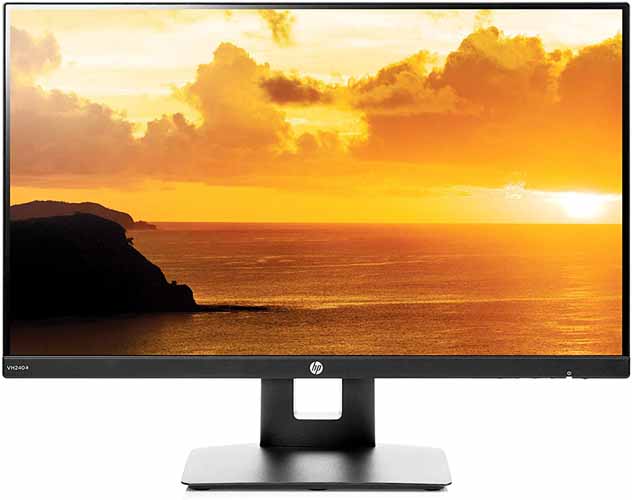
Specifications:
- Screen Size: 23.8″ display
- Refresh rate: 60Hz
- Response time: 5ms
- Aspect Ratio: 16:9
- Panel Type: IPS
- Resolution: FHD 1920 x 1080p
- Connectivity: HDMI, VGA, Audio out
The last monitor for today is the HP VH240a monitor. You might be a big fan of the HP company. And it’s quite popular, so it’s normal to be a huge fan. But are you ready to check out this particular monitor’s features?
Now, if you go for this monitor, you’ll get to enjoy 4-way viewing angles. And why is that? Well, this is because you can tilt this monitor at 90 degrees, along both horizontal and vertical lines. Plus, you get to adjust the height and even tilt it from -5 to 30 degrees.
Hence, you get to adjust the monitor to the position that suits you. And then you can play for long hours. It comes with IPS panel; so, you can easily control everything. Moreover, if you want, you can also change your position from time to time so that your head doesn’t start to hurt.
Plus, this monitor comes with VESA mounting. This means you get to attach the monitor to your wall and then play from a distance. In this way, you’ll be able to grasp a wider view while ensuring that your eyes don’t get too damaged.
On top of all this, the monitor also has 2 great speakers right inside it. So, you’ll be able to hear the audio while playing your beloved switch games. Nevertheless, we do recommend that you do so because playing at one angle is never a good option. And it might prove to be quite detrimental in the future.
- The motion will not become blurry.
- You can view the monitor from different angles.
- You can mount it on the wall.
- The bezels are thin, so more screen for you.
- It has average speakers.
How to Choose a Nintendo Switch Monitor?
You might know how to choose a monitor but what if you want to connect Nintendo switch to it? Well, the specifications are different if you have the intention of playing Switch games.
And a lot of people might not be aware of this. So, to help you guys out, we offer an exclusive info segment. This part will give you a generalized idea of what to look out for.
So, are you ready to dive into a pool of useful info?
Size & Resolution
When buying a monitor, people tend to go for a bigger size. This way, they can get a more realistic feeling and turn their home into a mini theatre.
However, for a Nintendo switch, things differ. Since you’ll be playing on the monitor most of the time, you can settle for lower-sized monitors.
The right range for this purpose is between 24 to 27 inches. However, you can go a bigger size. No one is stopping you there. It’s merely our suggestion but make sure you remember the fact that a bigger monitor will cost more.
On the other hand, for the resolution, you should stick with 1080p full HD. By now, you might be asking why not go for 4k resolution or higher, right?
Well, that’s because the Nintendo Switch will not support such high resolution. Thus you’ll be wasting your money by aiming for the higher resolution monitor. Hence, be smart and settle for 1080p monitors.
HDMI Ports
In order to connect nintendo switch to PC monitor, you need an HDMI port. The minimum requirement is a 1.4 HDMI port.
Now, the good news is that most monitors come with HDMI ports nowadays. In fact, you’ll hardly find a monitor that doesn’t have HDMI ports.
Thus you are in luck. This is because you’ll have a lot more options to choose from.
Response Time
When focusing on the response time, you should ensure that the monitor has a response time of less than 8 ms. This is because if the response time is higher than that, the Nintendo switch will not work correctly.
However, you should also note that going anything less than 8 ms will not make much of an impact. Sure, you’ll be able to play a bit smoother, but it won’t make a world of difference. Hence, do keep this fact in mind when buying a monitor for connecting to Nintendo Switch.
Adaptive-Sync
When it comes to Adaptive-Sync like the G-sync and free sync, people tend to buy monitors with such features. Although these features do work in reducing stutter and tearings, it doesn’t affect Nintendo Switch.
Thus, if you do for such additional features, you’ll only be wasting your time. But yes, you can indeed utilize it for other purposes. However, for Nintendo Switch, it’s not a must-have feature.
Audio System
When it comes to audio devices, you can go for monitors that have built-in speakers. This will be a handy feature since you won’t need any external tools to help you listen to the audio.
However, you should note that such features’ quality differs, so do pay attention when buying such monitors. Other than this, you can always connect a headphone provided that your monitor has such an option.
People Also Asked (FAQ):
Keeping the Nintendo on the dock all the time will not be a problem. You can even leave it overnight on the dock, and it shouldn’t be an issue. Even if you keep it plugged into the AC adaptor all night long, your Nintendo Switch will not be harmed.
No, you don’t need a 4k resolution for the Nintendo switch. In fact, it’ll be a waste of money to go for such a high resolution, and that’s because the Nintendo Switch will not be able to handle the pressure.
The Nintendo Switch doesn’t support a high refresh rate of 144 Hz. Hence, it won’t make much of a difference whether you go for such a high spec monitor or not.
To connect the Nintendo Switch to your monitor, you have first to open the dock’s side panel. Then you simply need to connect the HDMI connector with the monitor and the Nintendo Switch.
The Nintendo Switch does tend to come with its own Freesync features. This enables the gamers to enjoy a tear-free image quality while playing their favorite game.
Final Recommended
In conclusion, there are no perfect monitors for Switch. It all depends on you and the features you’re looking for. So, you can pick any of these best monitors for Nintendo Switch. By the way, we recommended ASUS VG275Q as the best for budget and gaming and Lepow Z1 as a portable monitor.
We hope that this guide helped you gain a little perspective of what to expect. However, if you like any of the products from our list, do let us know. We’ll love to listen to your feedback. Anyways, all for today. Stay safe. Adios!
Related Reading: